Watch The Demo
What People Are Saying
Vega has completely transformed how I track my expenses. The AI categorization is incredibly accurate and saves me so much time every month.
I love how Vega automatically categorizes my expenses in real-time. I can finally see where my money goes without spending hours on manual entry.
The AI insights in Vega are amazing! It caught spending patterns I never noticed and helped me save over $200 last month.
Vega makes expense tracking effortless. Just snap a photo of my receipt and it's automatically categorized and added to my budget. Brilliant!
I've tried so many budgeting apps, but Vega's AI categorization is a game changer. It's like having a personal financial assistant.
Vega's real-time budget insights have helped me stay on track with my financial goals. The app is intuitive and incredibly powerful.
How Vega Is Unique
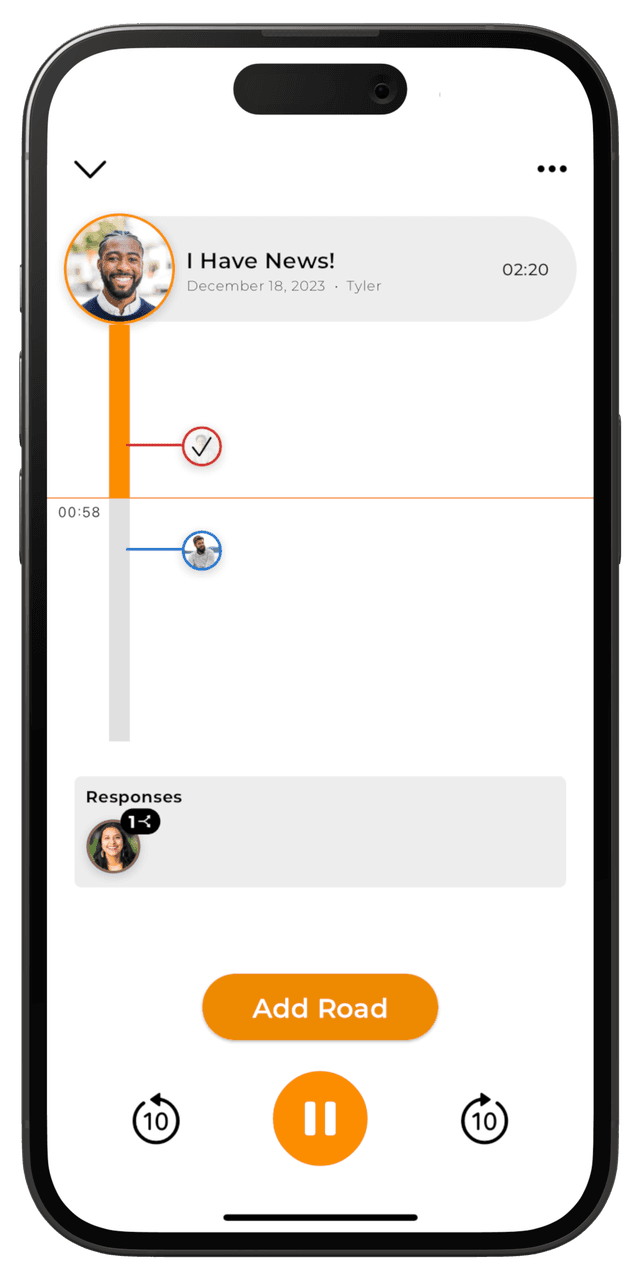
Interactive Conversations
Comment on audio with your voice, creating a completely new layered communication experience.

Always Have Context
When listening to a comment know exactly what's being referenced, and easily navigate the asynchronous conversation.

Control Access
You control who has access to your content through channels. Only invited members can listen and collaborate on your conversations.






